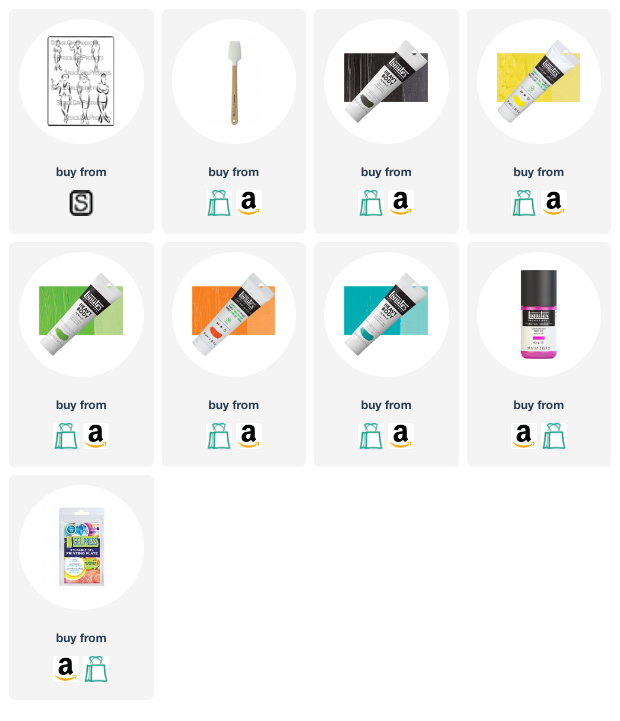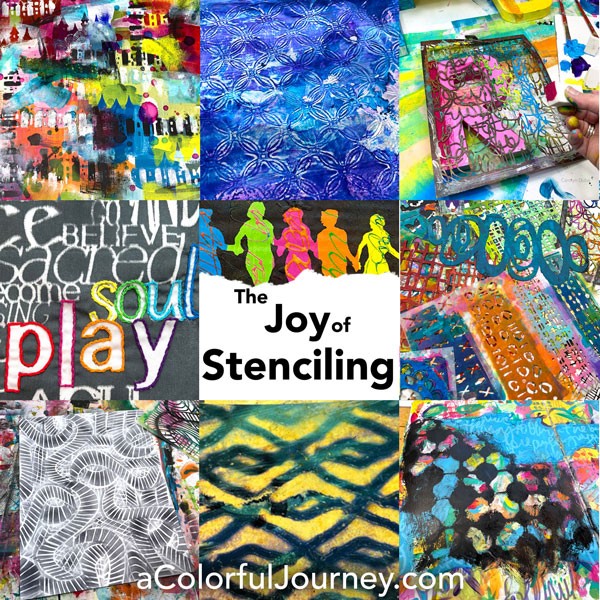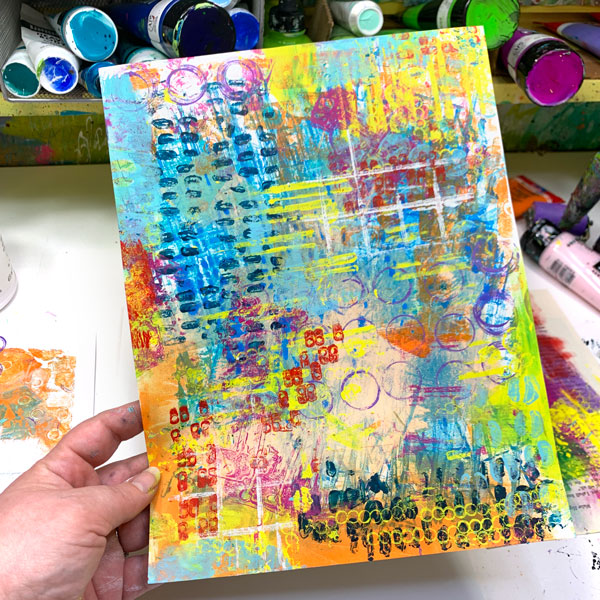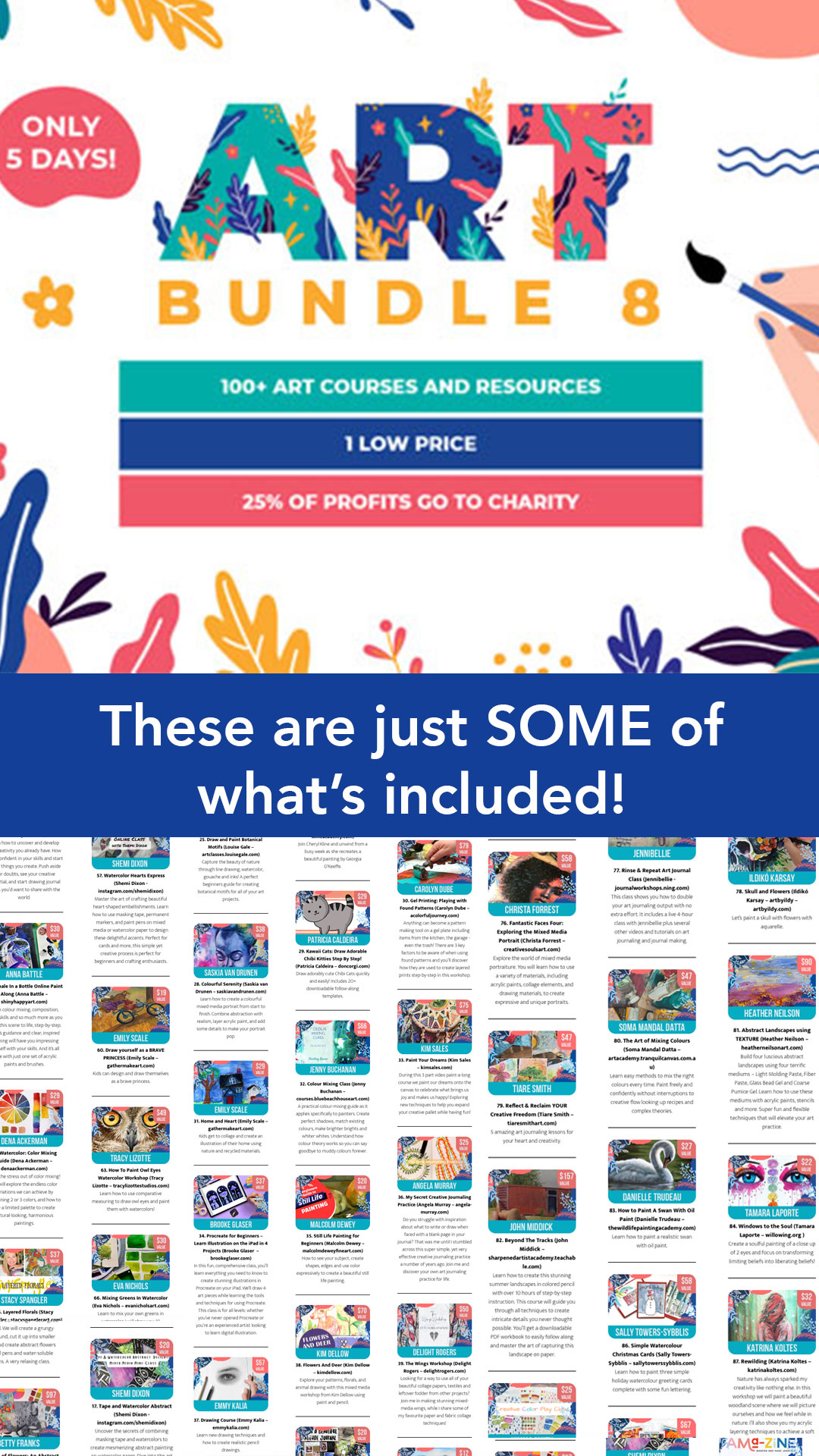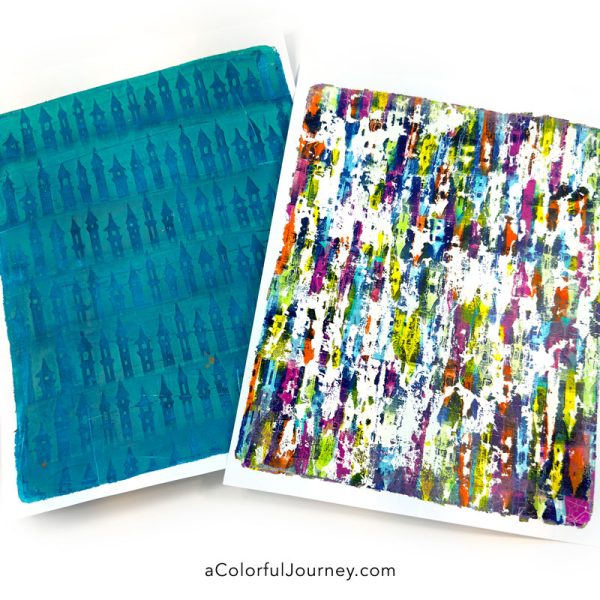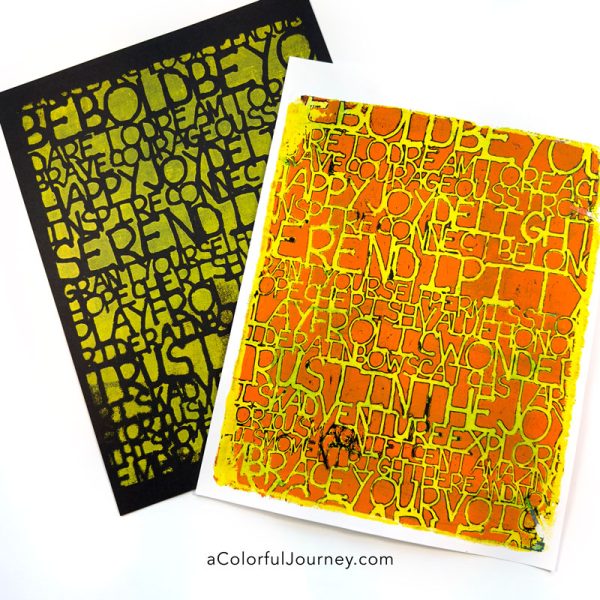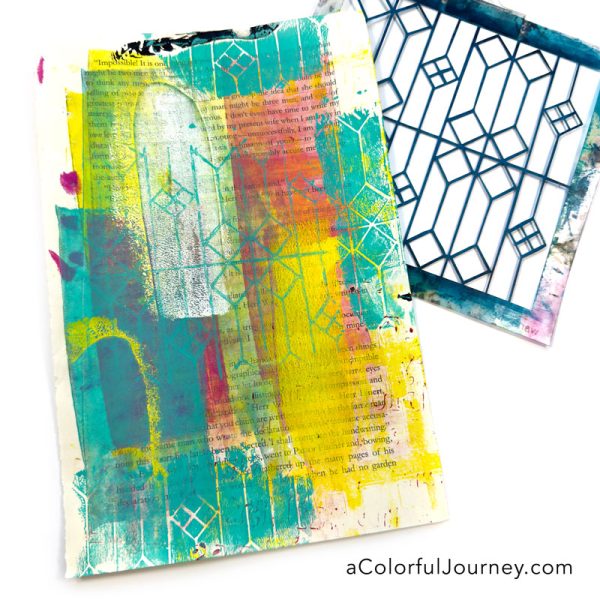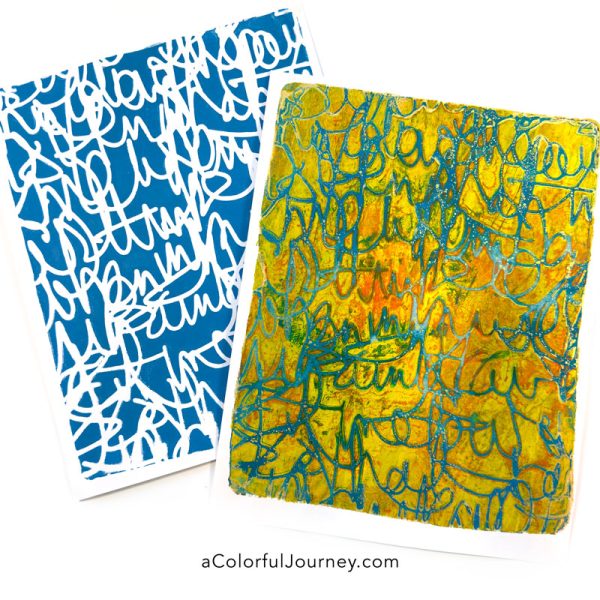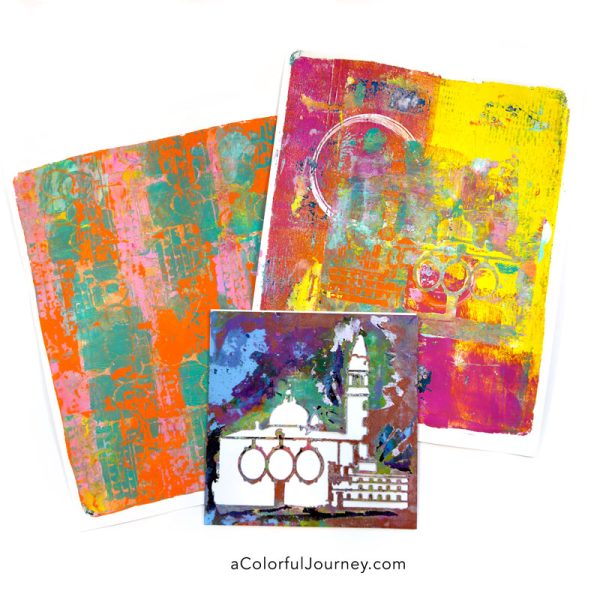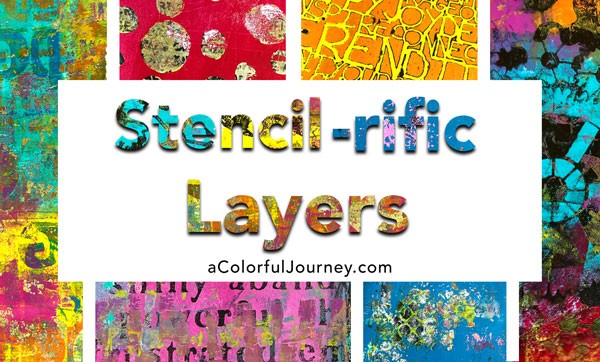There’s an easy way to add the color to these Sketchy Women so that it’s loose and free. As a bonus, it uses very little paint too! Along with the how in the video, I’m also sharing several ways I used the women in my play.

Creating crisp stenciled images i
- Use a small amount of paint. In the video, you see me dab off the cosmetic sponge so that I only have a small amount of paint on there.
- Pounce straight up and down.
- Use a thick paint like a heavy body paint. All the supplies I’ve used are linked up at the end of this blog post for you.

To add the color, I squeegeed it on using a tool called a mini blade which is flat and made of silicone (so easy clean up). The mini blade is bigger than many of the spaces so that’s why I only put small bits of paint on it. But there’s another reason why having a larger tool than “needed” is helpful.
It’s tough to get into every little space, let alone precisely when working with a tool that is “too big” for the space. That creates the loose look!
***Don’t have a mini blade? Substitute with whatever you’ve got, such as an old gift card or hotel keycard cut in half lengthwise.

What colors you use can quickly change the vibe of the women. By using red and green, they’re not ready for the holidays.

Once you’ve stenciled the women, what can you do with them? Use them in any of your play from art journals to cards to collages! Below is a quick collage card made using leftover bits from my scrap piles.

Here’s a quick art journal page using one of the women as the focal image. The title word was also created with a stencil using a reverse stenciling technique. I’ve made a video on that’s done- you can check it out here.
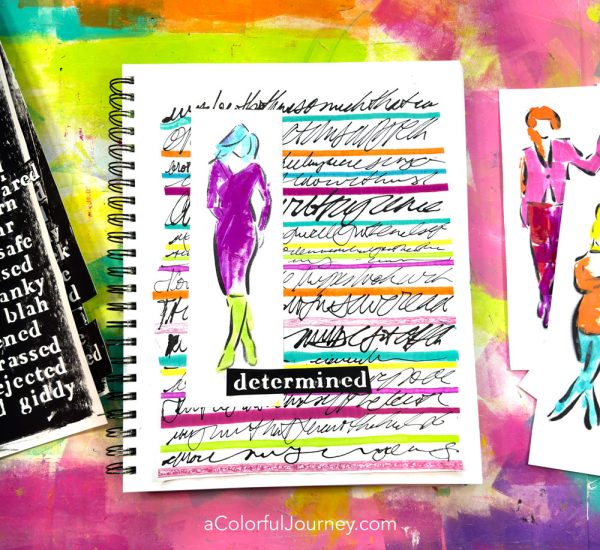
Creating these women uses very little paint and they’re quick to make so it’s easy to get a pile of them. One perk of having a bunch of something is that you might see something unexpected. At 8:38 in the video, you’ll see what I saw…

Stencils are one of those versatile art supplies that can’t be used up and they play with just about every art supply you already have! What you’ve seen here is just one technique of, for all practical purposes, unlimited techniques you can do with stencils. If you want more ways to use your stencils while deepening your understanding, then check out my online workshop, Joy of Stenciling Workshop.
Here are the supplies used. Some of these links may be affiliate links which means I may get a small percentage and it doesn’t cost you anything extra! And you get a really good feeling knowing that you are helping keep the free tutorials coming!